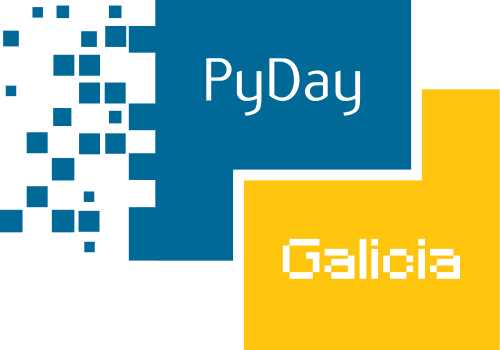
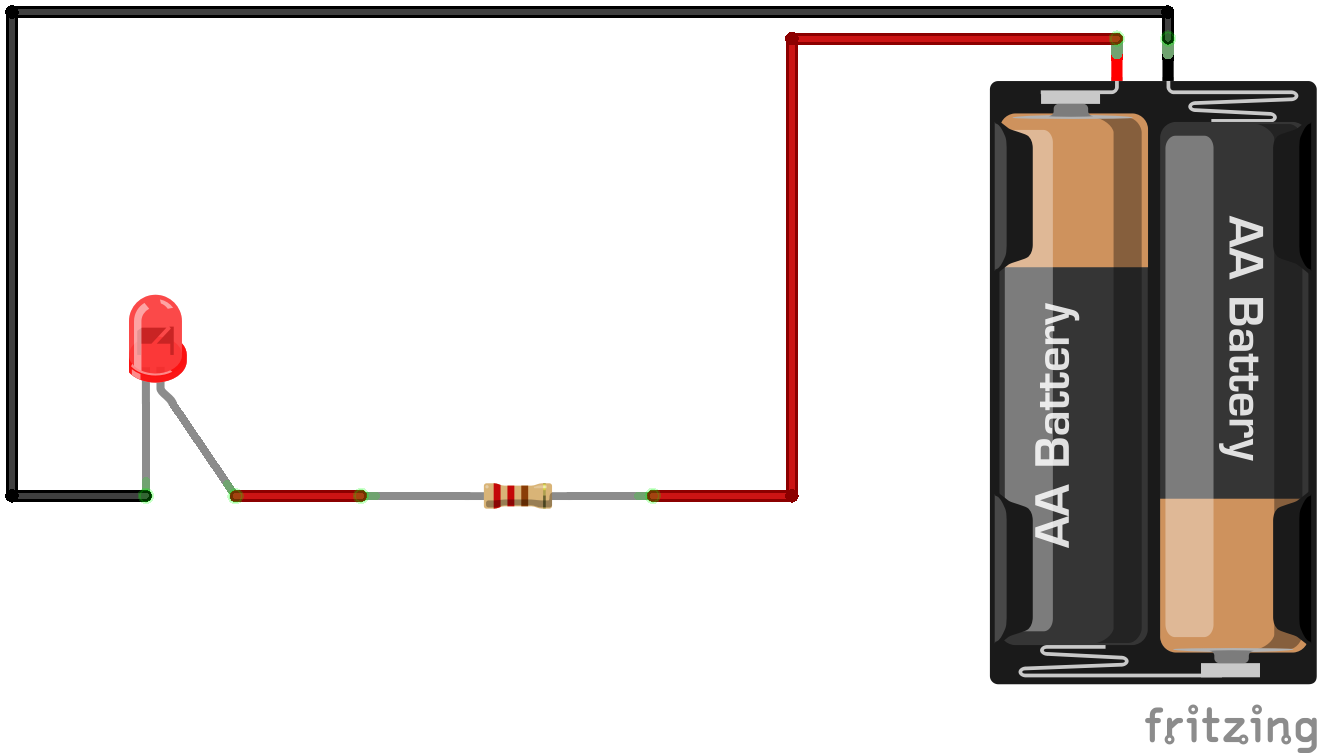
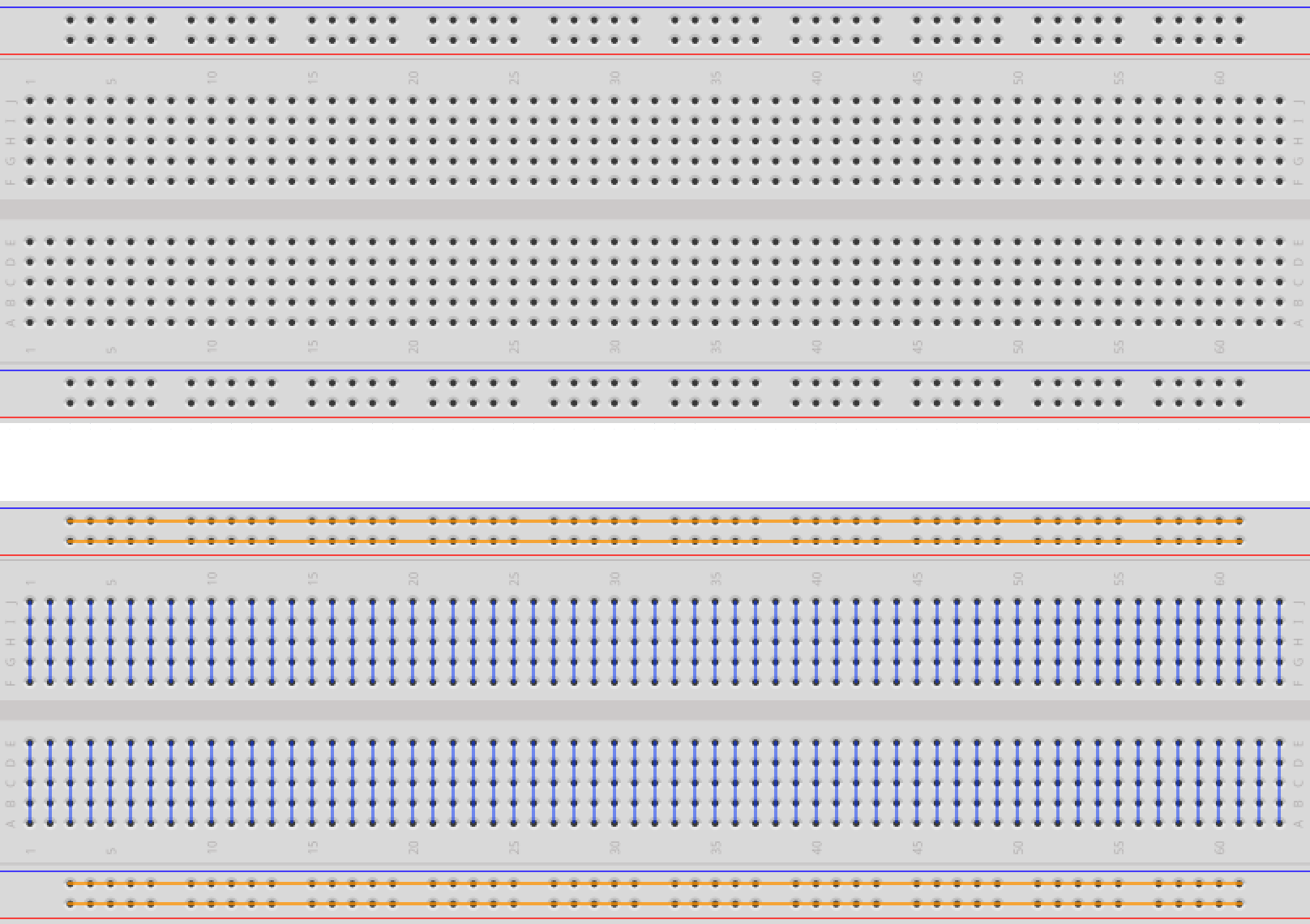
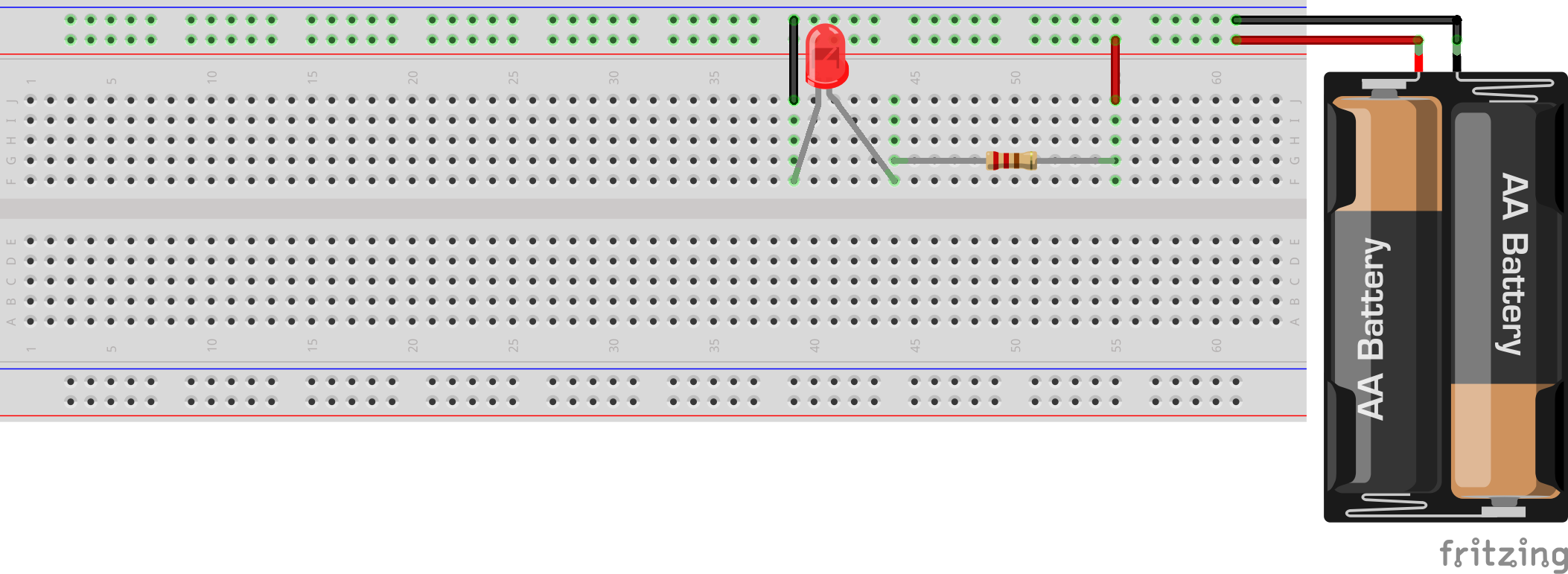
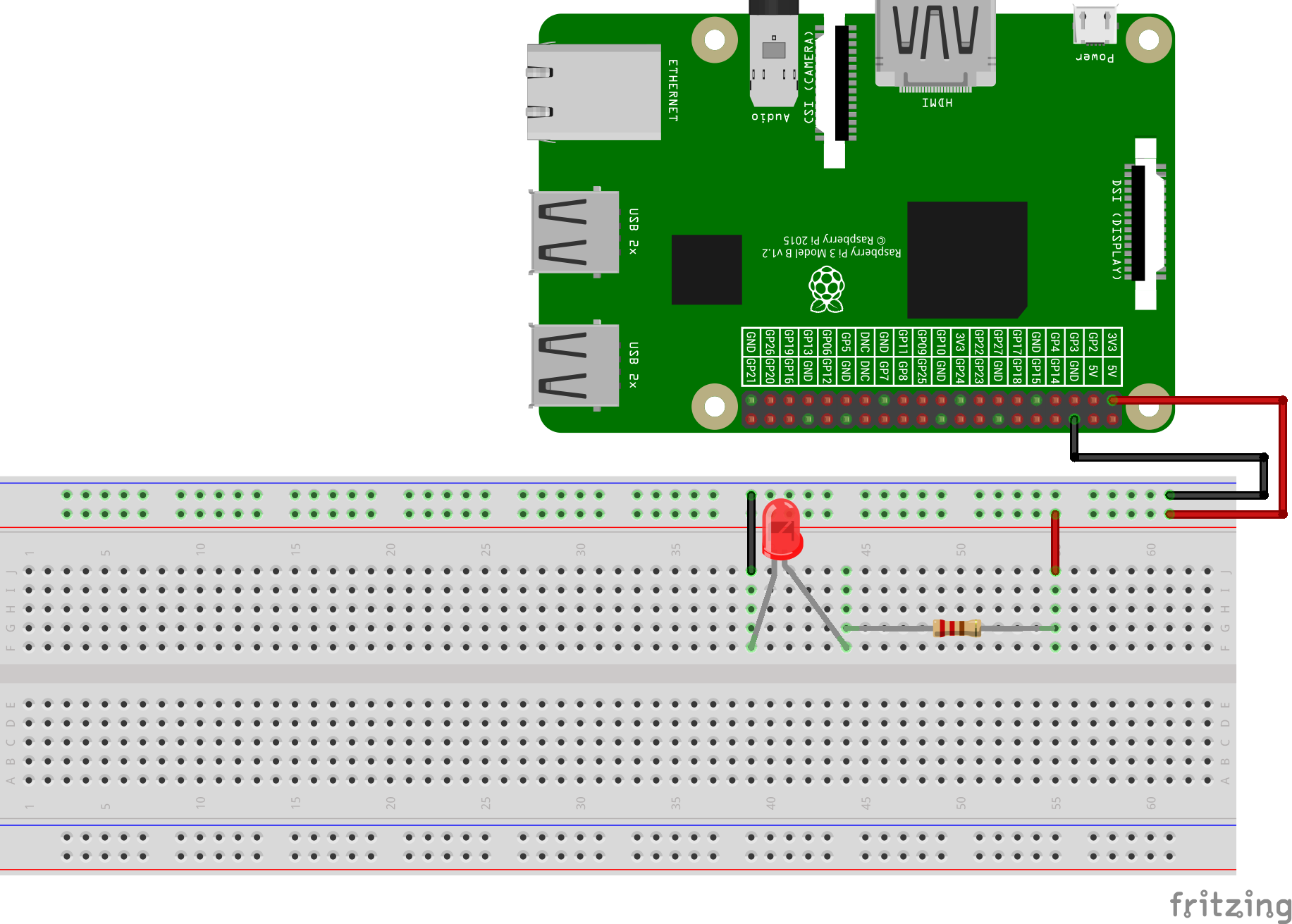
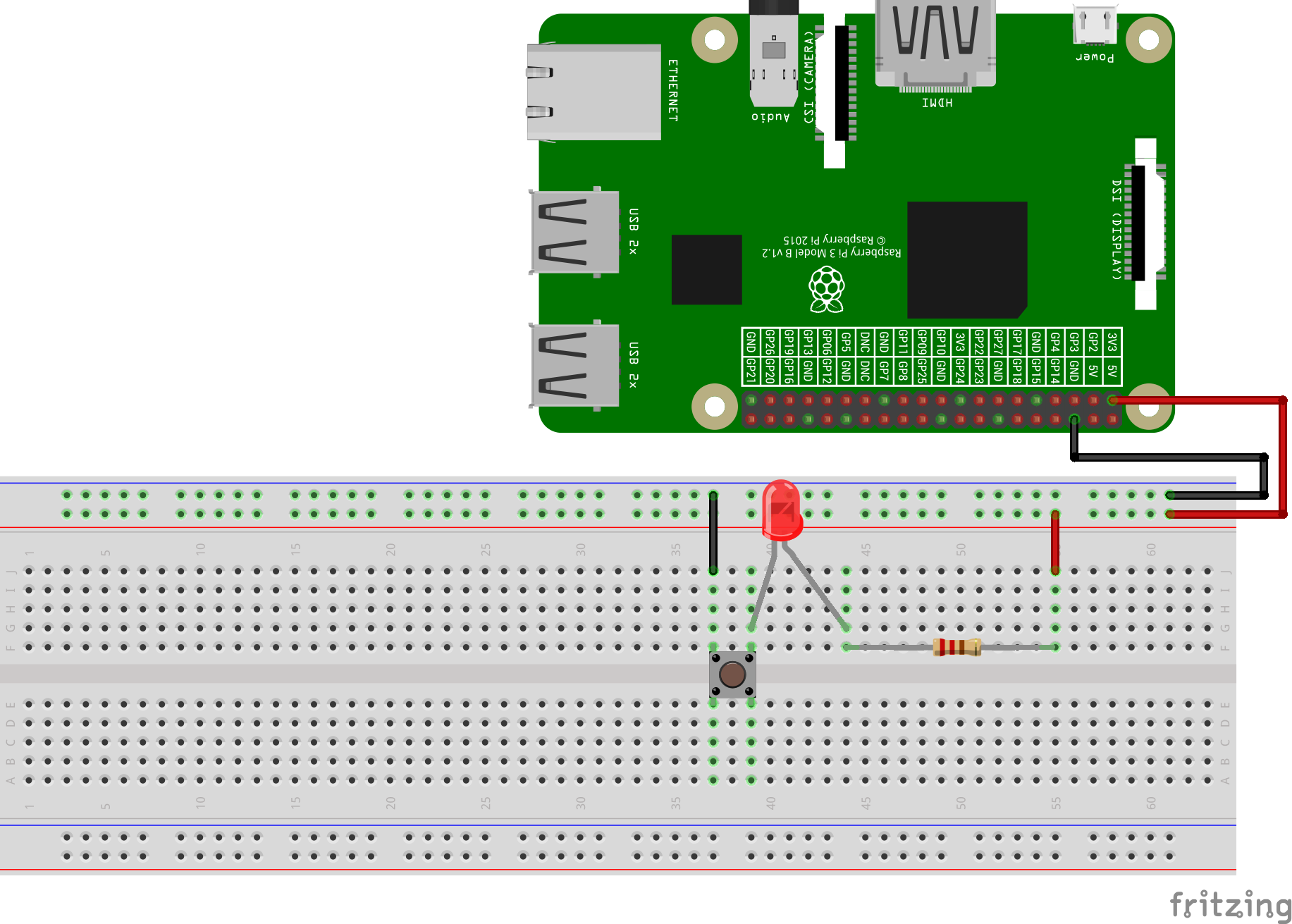
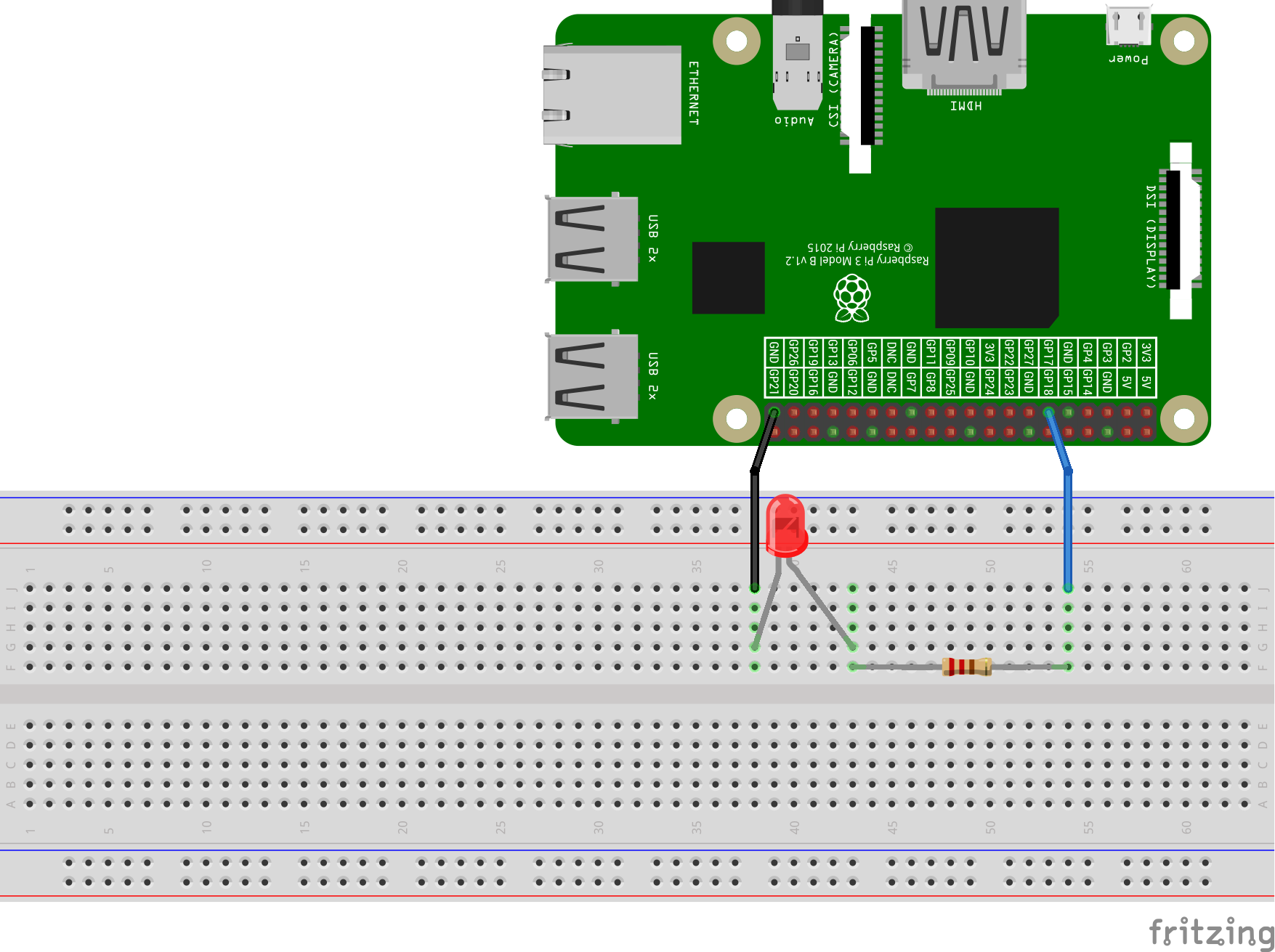
usando la entrada/salida GPIO número 17 de 3.3 V de la RaspberryPi
#!/usr/bin/env python3
from gpiozero import LED
miled = LED(17) # crear un LED
miled.on() # encenderlo
input("Pulsa una tecla para terminar ...")
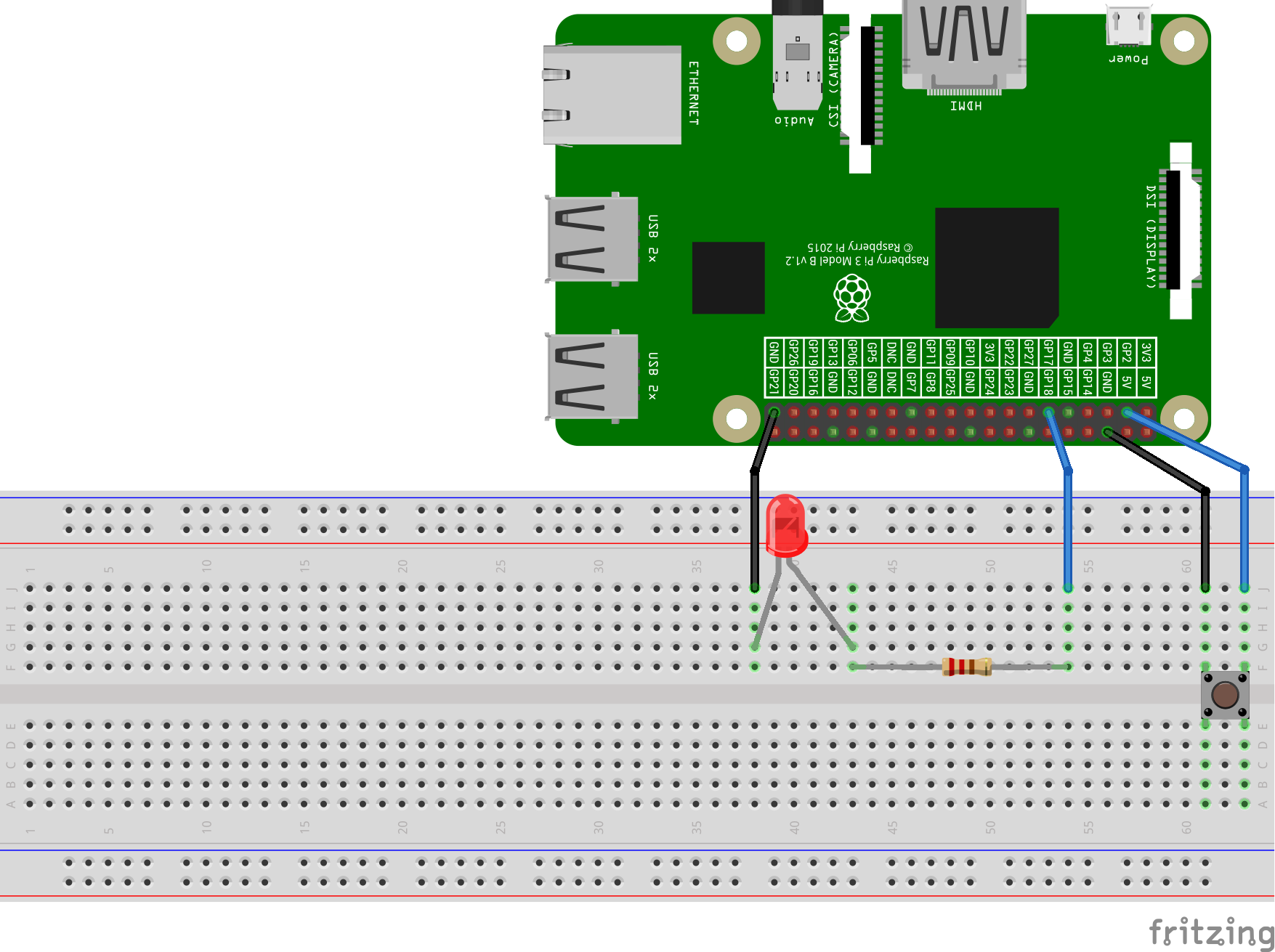
usando la entrada/salida GPIO-02 de la RaspberryPi, y encendemos el LED
#!/usr/bin/env python3
from gpiozero import LED, Button
miled = LED(17) # crear un LED
miboton = Button(2) # crear un pulsador
while True:
if miboton.is_pressed:
miled.on()
else:
miled.off()